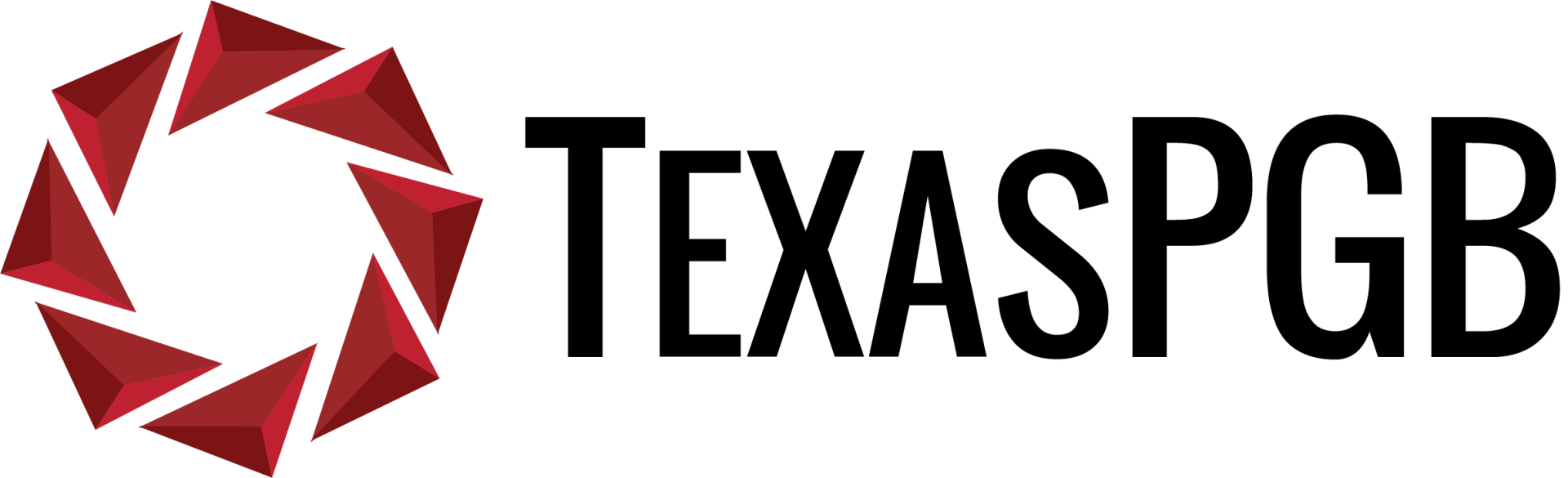Digital Superbowl - No-Code/Low-Code vs Custom Application Development
Chelsea Sauder • January 31, 2020
Whether you’re hoping for a San Francisco 49ers or Kansas City Chiefs victory on Sunday, there is no doubt that the Super Bowl is a match-up between two great teams. Similarly, there are two great approaches to streamlining your work processes. Today, no-code/low-code platforms go head-to-head with custom application development.
No-Code/Low-Code Platforms
No-code/Low-code platforms allow companies to run complex operating systems with minimal programming costs.There are numerous options today when it comes to No-Code/Low-Code development. When considering the possibilities, it’s important that your overall technology strategy be part of the criteria which are included in your evaluation. If you intend to do the majority of your configuration and development against Microsoft technologies, then the PowerPlatform (PowerApps, PowerBI, and Power Automate) would likely meet your needs in a very simple way. Alternatively, if you had plans for certain other interactions and integrations, you might evaluate Mendix and determine that it will connect more seamlessly. There are, of course, many others that would also be in your consideration set, like Salesforce, OutSystems, or Kony.
Regardless of the platform, your organization needs to understand exactly what you’re getting –
a PLATFORM which is configurable and moldable.
One of the biggest pitfalls is an organization identifying a no-code/low-code platform, signing up with the vendor, and then immediately hiring a DEVELOPER. That’s a legacy mindset, “we bought software so now we need a programmer to make it work”, the entire point of no-code/low-code is in the name, you shouldn’t be customizing it by writing your own code, you should be configuring it! Semantics aside, we aren’t suggesting that your no-code/low-code implementation should be done without guidance and oversight, but by all means, don’t hire a developer as the first resource. These platforms all have “gotchas” that should be avoided and “shortcuts” that you can exploit, and having the right person paired with your business users is key to capturing the value of the tool, and that is frequently a consultant.
A trained consultant, can help you properly configured the platform to avoid the slippery slope where your users are determined to make the platform “do it all” and convince themselves that writing custom code is the answer. Why is that important? First, many no-code/low-code platforms are Software-as-a-Service, which means they are kept up to date without any intervention by you, the subscriber. What does that mean for your custom code (that you shouldn’t have written anyway)? Well, that means that it could very well break at any time, and you’d have to debug it. Secondly, consider the pareto principle (the 80/20 rule) – these platforms, with a bit of configuration, will meet 80% of your business needs – that’s where you’re gaining the most value from them. Don't jeopardize that value by forcing the last 20% into a system not intended to meet those types of demands. Leveraging a no-code/low-code platform can be a great fit for many organizations but doing it “right” is a key factor which often goes unrecognized.
Custom Application Development
Over the years, custom application development has taken on a number of faces. Whether you’re writing full fledged desktop applications, integrations tools to improve efficiency, web apps, or even mobile apps, the idea that you can have “exactly what you want” because it is completely custom is very attractive.
To move you along the journey, you’ve got options that are more progressive, like Blazor, and options that are more traditional, like PHP and C#. You’ll likely need to store some data, so a database is probably involved, too – maybe SQL or MySQL, or something nonrelational, like NoSQL or MongoDB. Don’t forget that you’ll need some infrastructure (either on-premise or cloud) to host your custom application too – and that will need to be patched and secured.
Regardless of the specific technical components, the custom application development route is incredibly flexible. You’ll find that having the right architect and development team is key to getting what you expect. One of the biggest pitfalls for organizations that are new to custom application development is thinking that it is inherently easy because it can be exactly what you want it to be – there are no boundaries.
While it’s true that it can be exactly what you want, it also requires you to identify, articulate, and communicate every single detail that you want it to be, often a bigger task than is anticipated. A structured approach to delivering these projects is very important, and following a proven methodology is certainly recommended. Additionally, we’ve encountered clients who got into a development project and then realized that their desire to continually add functionality, or their periodic changes to the way they operated (which resulted in updates to the way their application operated), created a perpetual development effort – not the “project” they expected. Finally, the ongoing support for a custom application must be considered. With a homegrown application, there isn’t a 1-800 number for support. If it’s broken, someone is calling you, and you’re calling a developer or system administrator to track it down. On the upside, you’ll be able to tailor everything to your exact needs and ensure that the tool is a 100% fit.
Which One Wins?
There isn’t a “one-size-fits-all” answer to this question. Both approaches have unique advantages and disadvantages that should be considered so that the best option for your organization can be identified. Before making the decision for your organization, we recommend employing the guidance of a technology adviser, like TexasPGB. An experienced technology consultant and implementation specialist will be able to identify your key pain points and direct you towards the optimal solution. If your technology is going to be supporting every leg of your operations shouldn’t you bring in an expert before the very first step is made?
While we encourage you to keep an eye on the end zone don’t forget about all the possible plays needed to score a touchdown for your digital strategy. Enjoy your 2020 Superbowl and contact TexaPGB
to kick-off your next digital match-up.
Share this post with others:
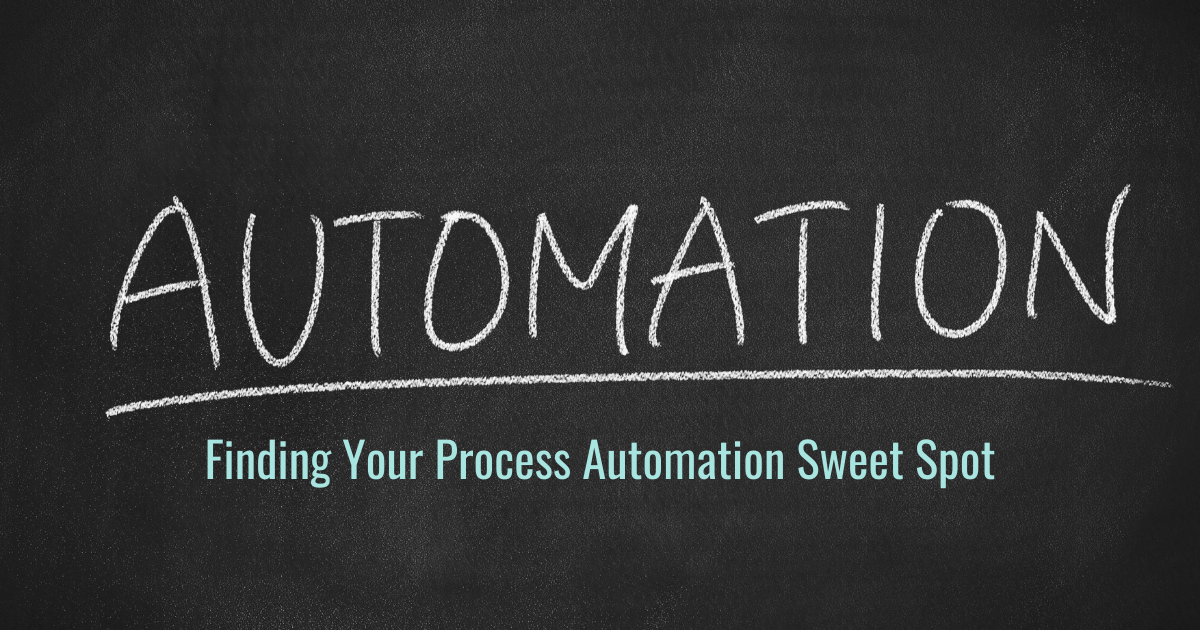
When it comes to automating processes around your business, it can simultaneously seem like everything can be automated, and absolutely nothing can be automated. As with many other things, the real answer is somewhere in the middle but can be a bit challenging to put your finger on. These projects usually start when someone at the strategic level of the organization has decreed that “we are going to automate!” and either they personally go on the hunt for what to automate or they hand it off to someone on their team to go do the leg work and come back with “automation” (maybe in a nice box with a bow on it). Sound familiar?
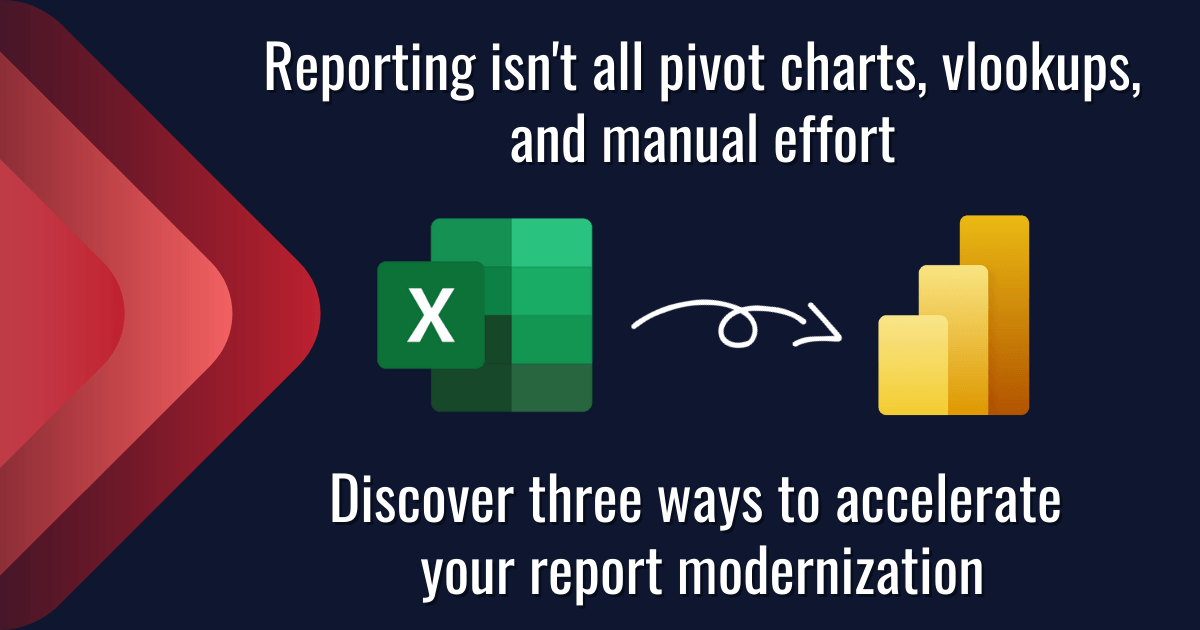
Data is everywhere. You’ve got a lot to focus on and it can be hard to stay on top of what’s going on with your business. Report creation in Excel is often time-consuming and can quickly become a nightmare. Modernizing your reports and streamlining your process with PowerBI to get more reliable and consistent reporting across all of your systems can be a game changer for your business. Read on to learn about three key acceleration tactics that our team uses on every implementation that we facilitate.

83% of knowledge workers require technology to work together. Microsoft Teams is a cloud-based collaboration and communication tool that lets workers share the right information to the right people all through one integrated platform. According to a Forrester report, The Total Economic Impact of Microsoft Teams, there are a variety of ways using Teams saves organizations time and money. Read and download the infographic to share here .
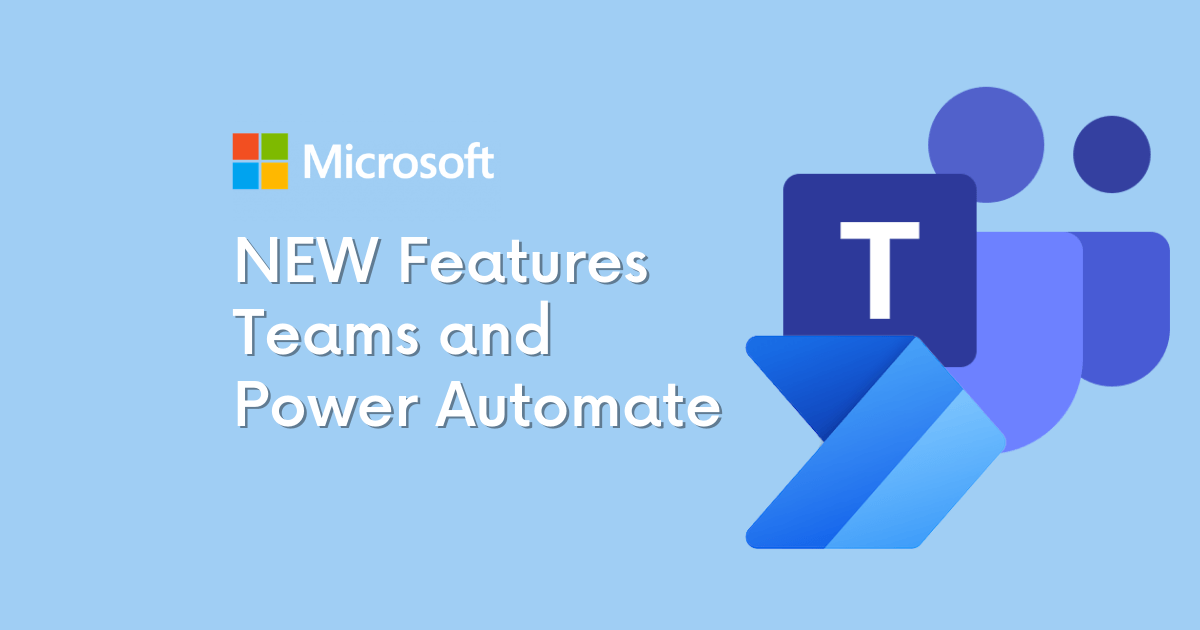
How to Get Started with the Power Automate app for Teams You can get started with Power Automate app in just 3 quick steps: Click on the … in the left-hand corner of your teams browser Search for “Power Automate” Click on the Power Automate app icon and pin it to your left-hand Teams navigation panel
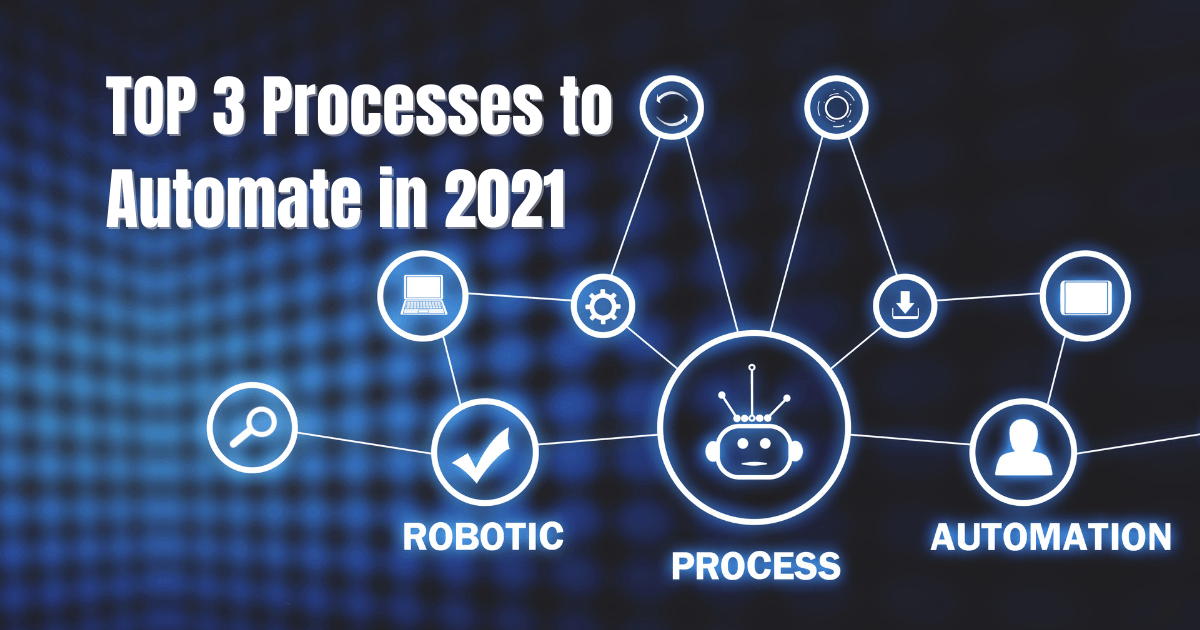
As mentioned, there are several options available for automating your business. One of our favorite low-code/no-code options is the Microsoft Power Platform. As a suite of 4 different tools, the Power Platform can automate routine tasks, customer support, data visualization, and more. A few highlights on the effectiveness of the Power Platform are:
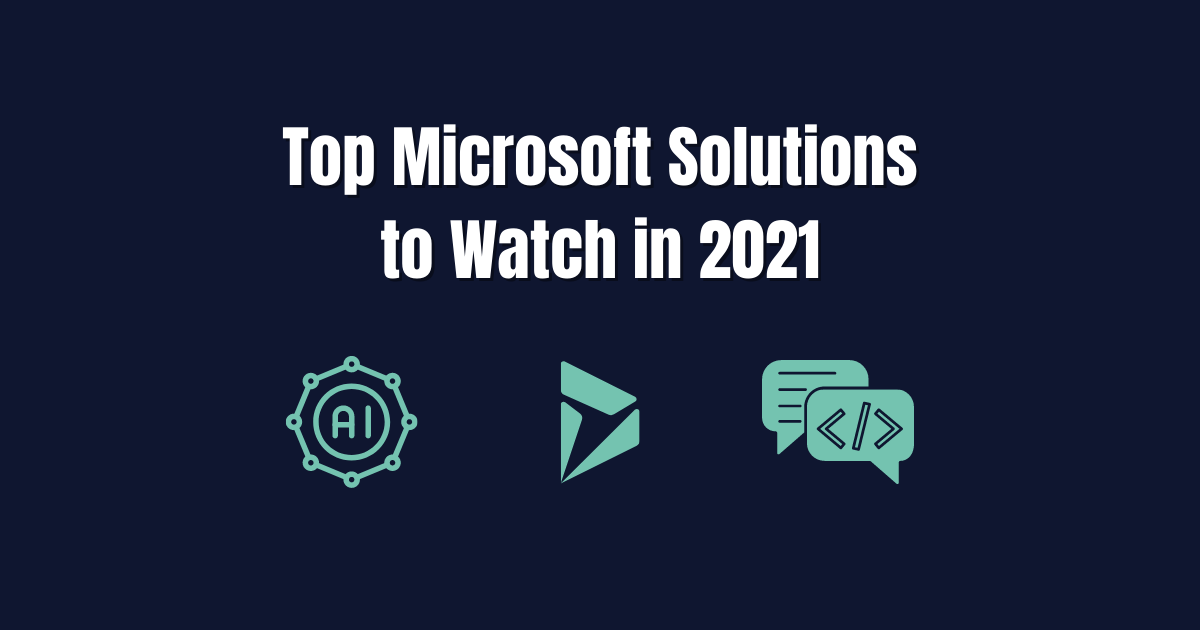
It is no secret that 2020 and the coronavirus pandemic altered the reality of doing business. These changes are showing little signs of letting up and a lot of the adjustments made to respond to a remote workforce may very well become a permanent feature in daily business operations. As business decision makers (BDMs) and IT decision makers (ITDMs) head into a new year it is important to keep an eye out for technology solutions that can further support these operational changes while increasing efficiency. This post briefly highlights the top 3 digital solutions we have our eyes on for 2021 and our Microsoft-based clients.
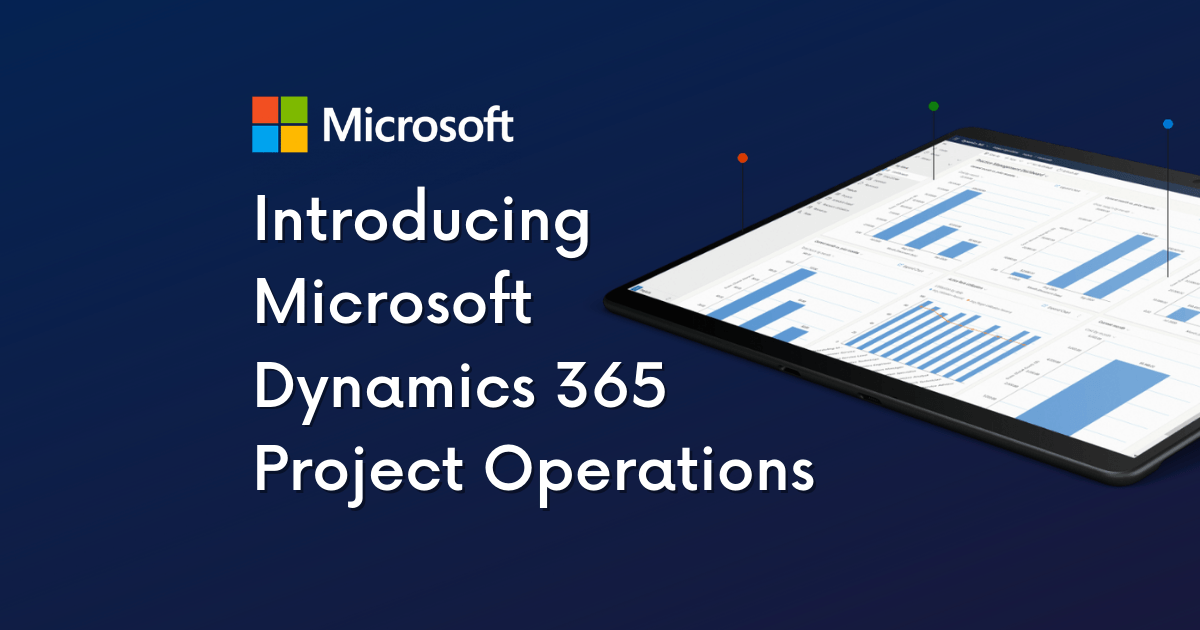
In our latest video series, Patrick Boren, Principal Consultant at TexasPGB, introduces the newest addition to the Microsoft Project family, Microsoft Project Operations. In this video Patrick discusses: What challenges Project Operations aims to solve What is Project Operations and common use cases for the tool Who uses Project Operations Upcoming "Day in the Life" Sessions Watch the video or read the condensed transcript below.
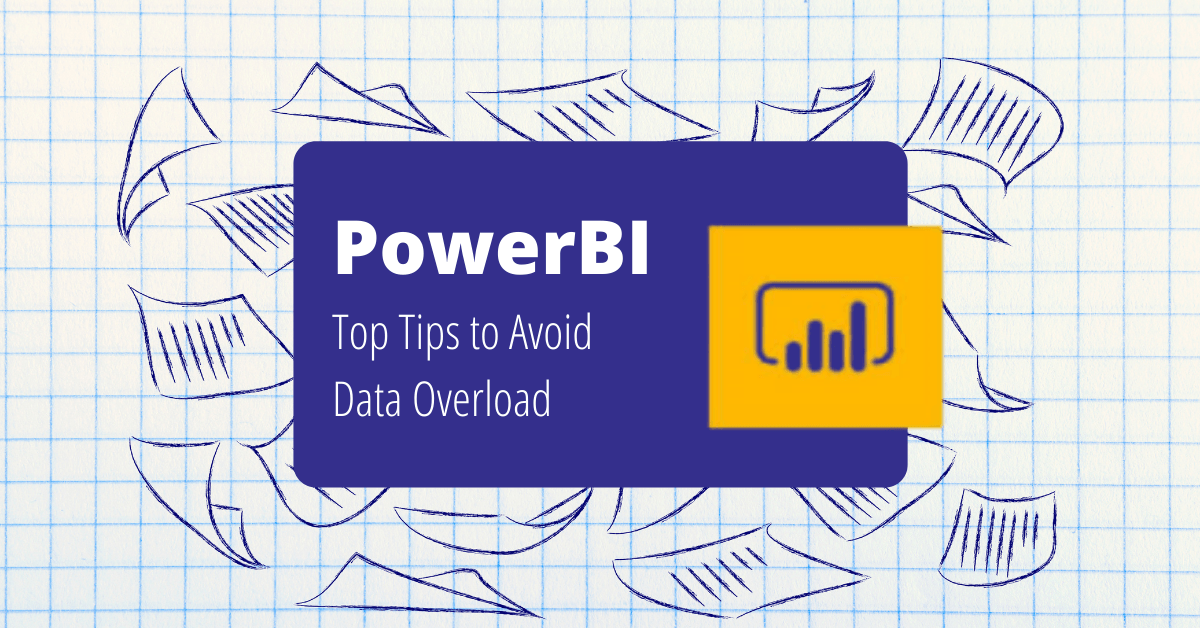
Having a wealth of data at your fingertips is great, but what happens when your data is so vast that it takes you years to make a key discovery? A friend of mine told me a story recently about an experience he had. His first company conducted a VP meeting every quarter – everyone scrambling to put together their presentations and make their case based on the data from Excel spreadsheets. Departments and information tended to be segmented into silos. While much of the data could be shared across the company, rarely was it compiled in a way to show how one area of the business could affect another.

If you are looking to migrate your data to Microsoft 365 there are two common methods to funnel your data - SharePoint or Common Data Service (CDS). SharePoint solutions take advantage of lists and libraries. Data is housed, originated, and manipulated entirely within the SharePoint platform. CDS solutions use both standard and custom entities to collect and house data that is then integrated across the Microsoft 365 platform. Below we will review a few ways each method is different and what you should look for before making a final decision for your data migration plan.
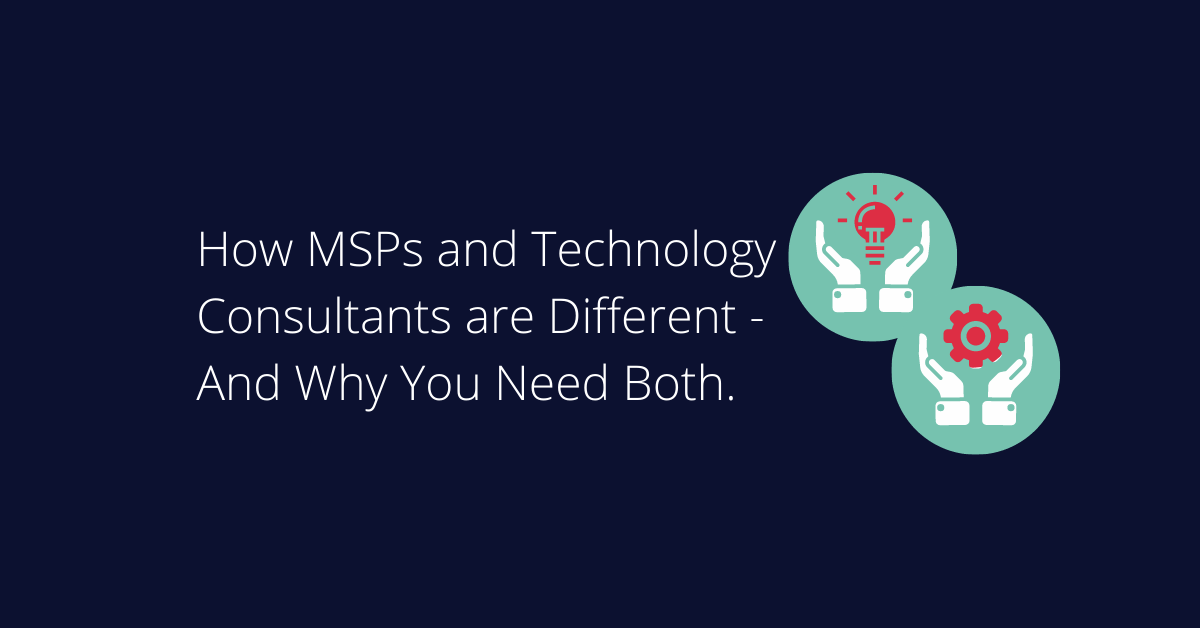
When it comes to technology, do you have a one-size-fits-all vendor? In today’s world of cost cutting, we see more and more organizations that end up missing out on huge technology opportunities by assuming a single vendor can and will do it all. As a technology consulting firm, we’re frequently asked “aren’t you the same as my managed service provider (MSP)?” Fortunately, for those that ask, we’re able to shed light on how a Technology Consulting Firm varies from an MSP.