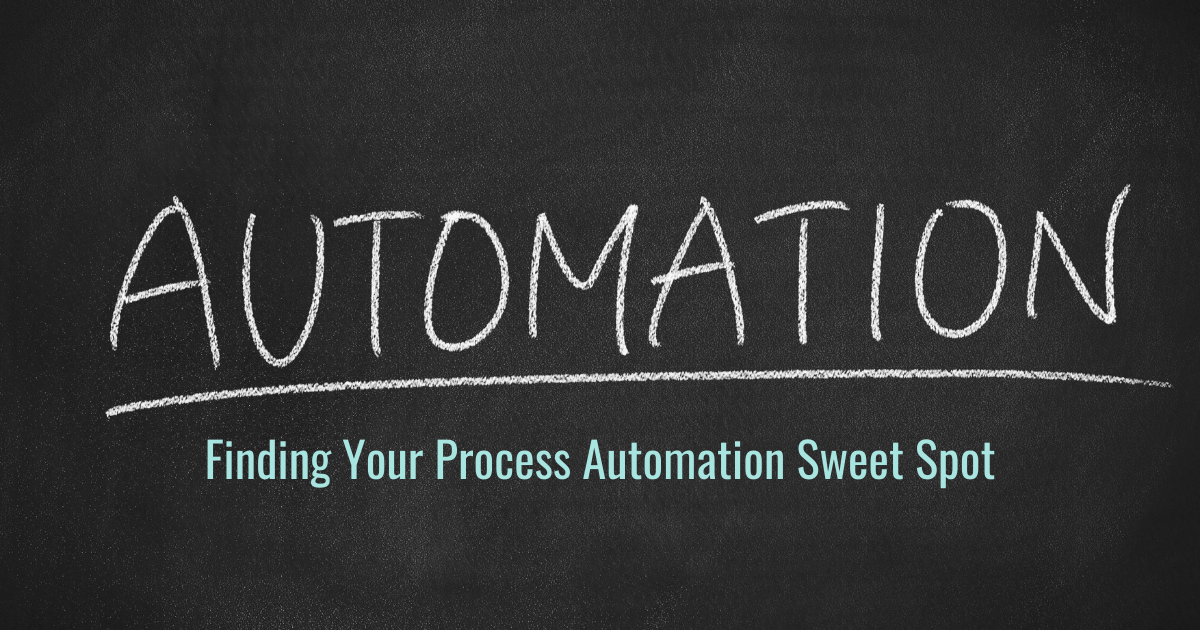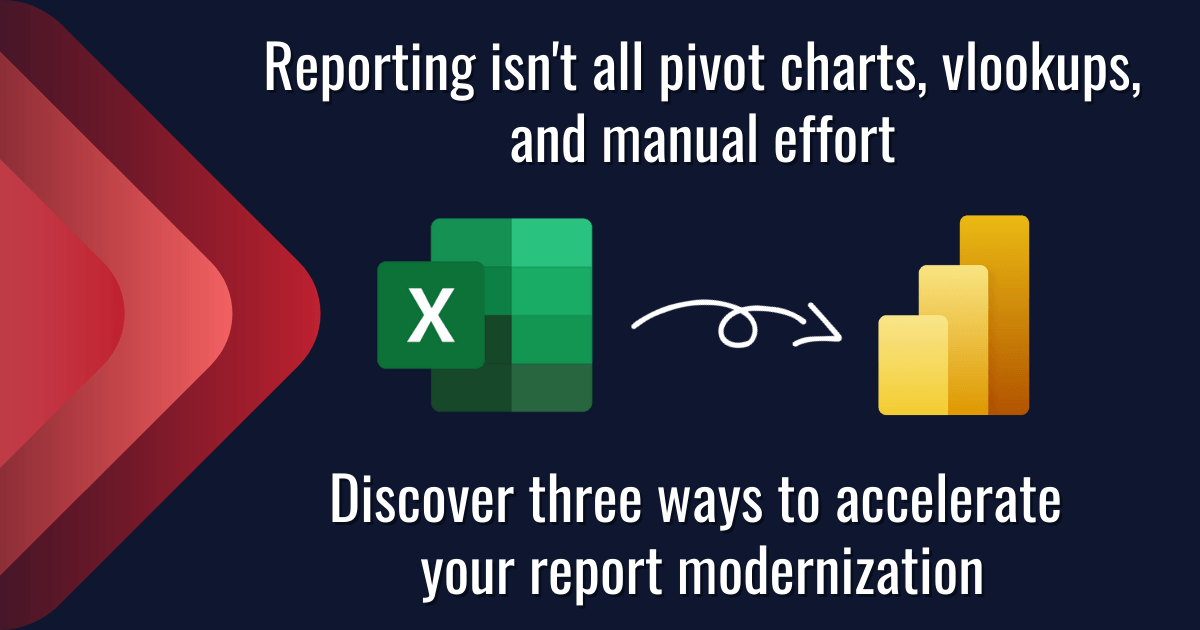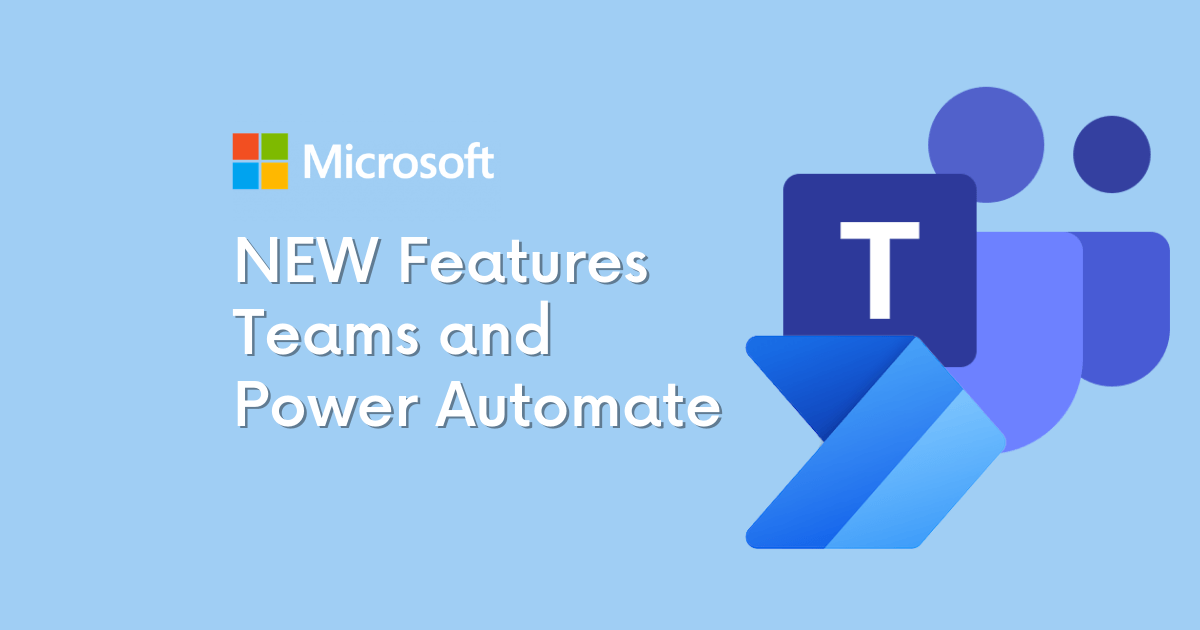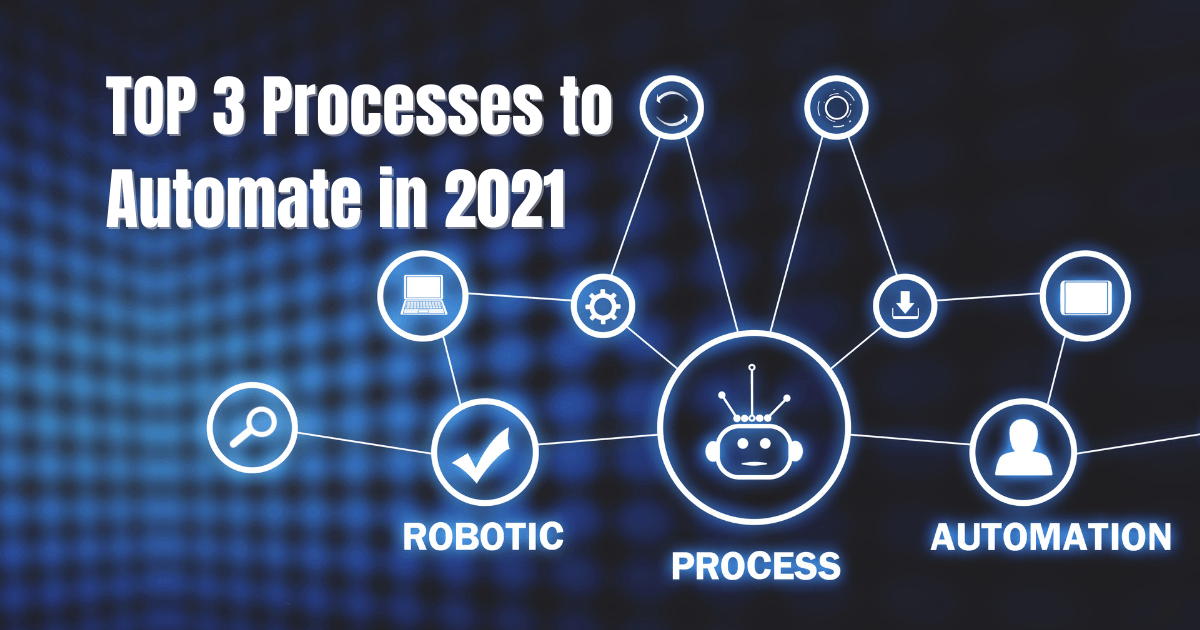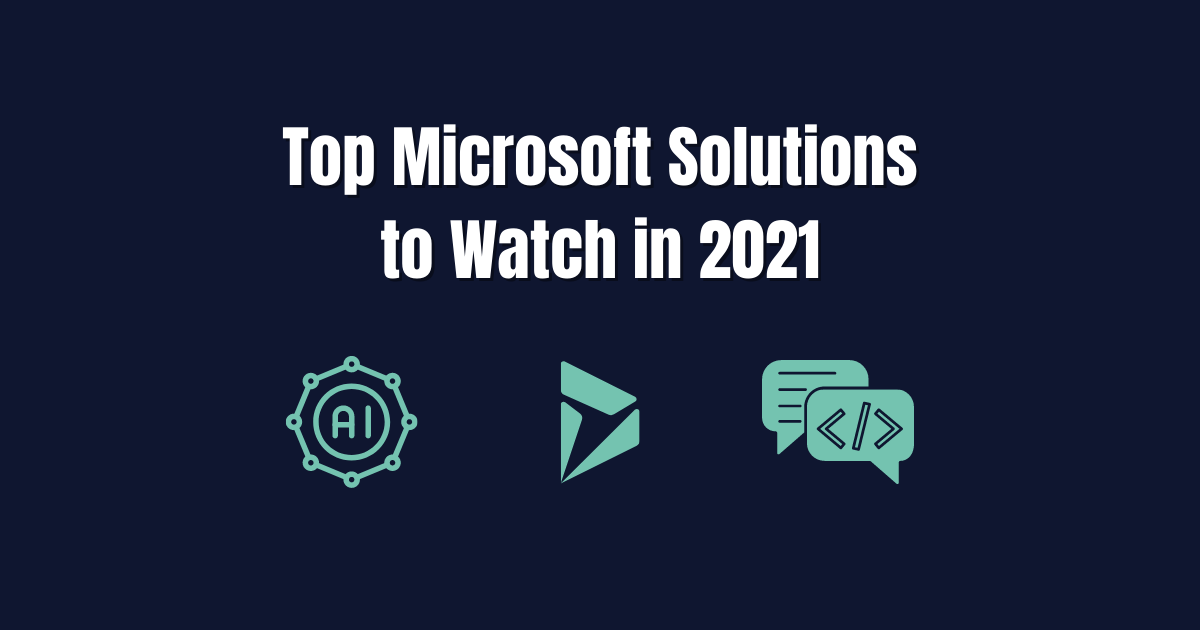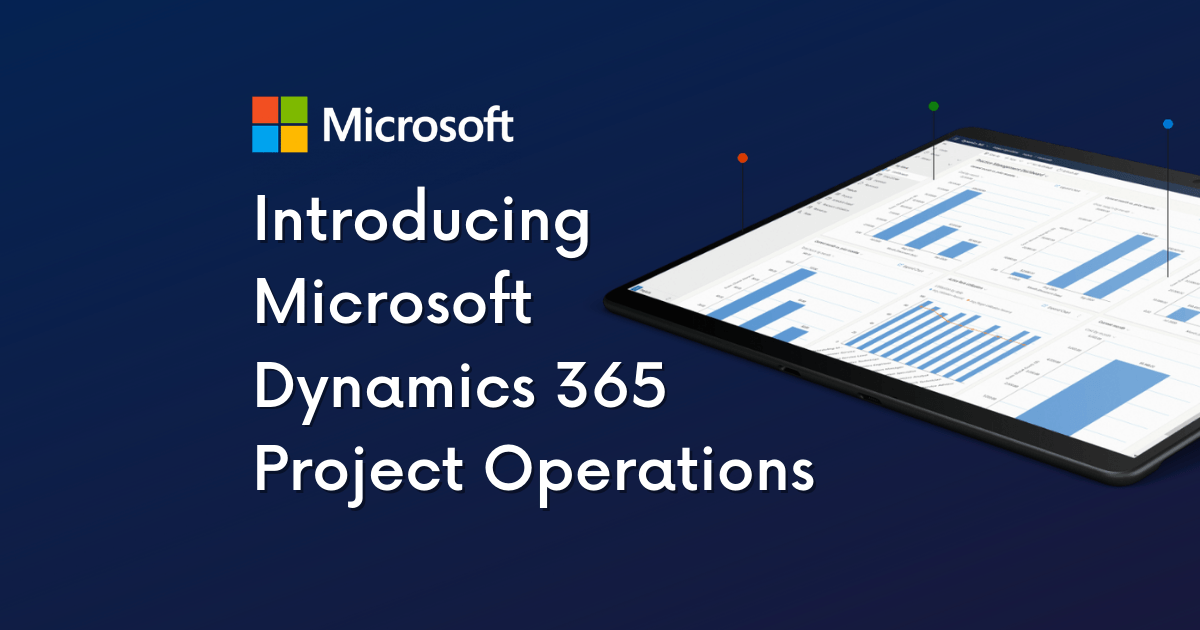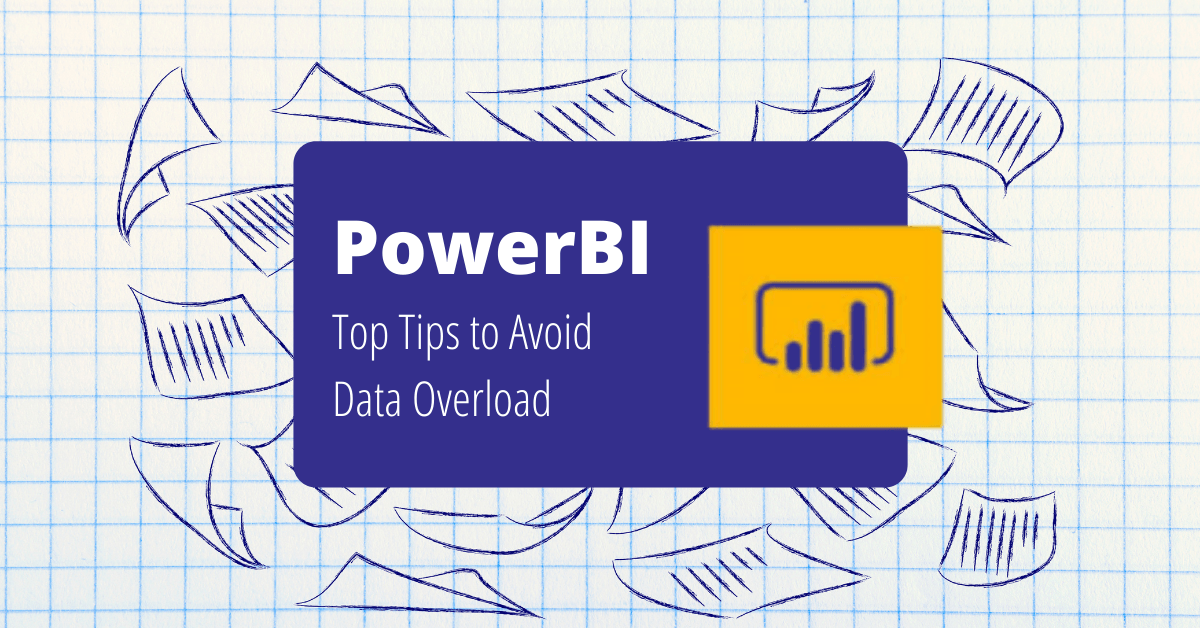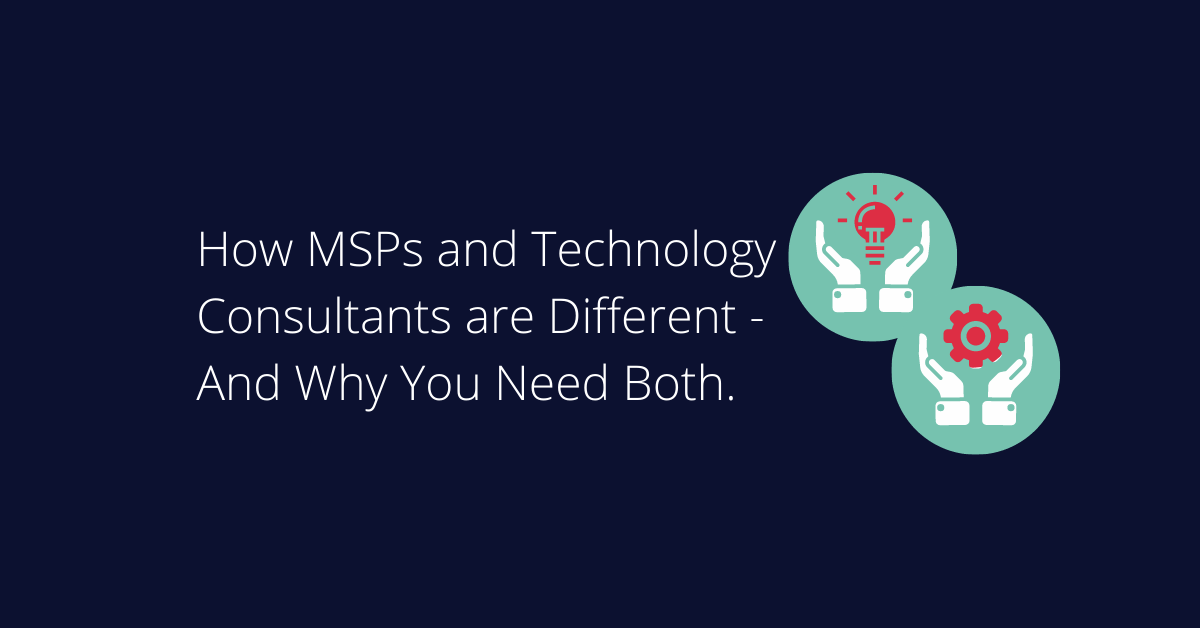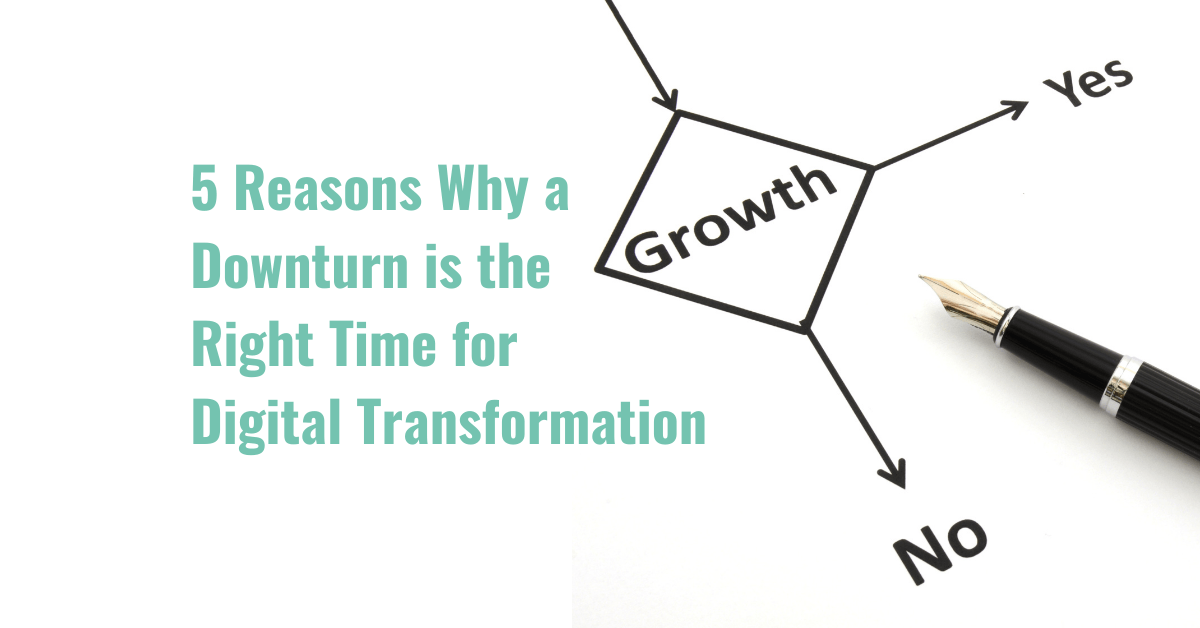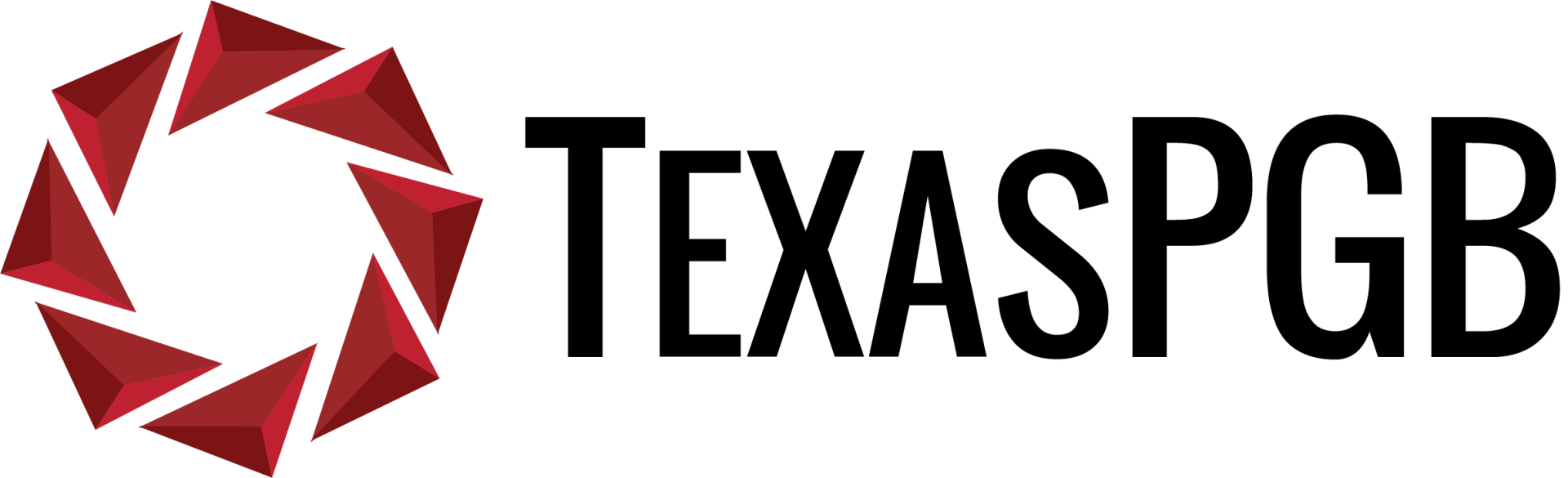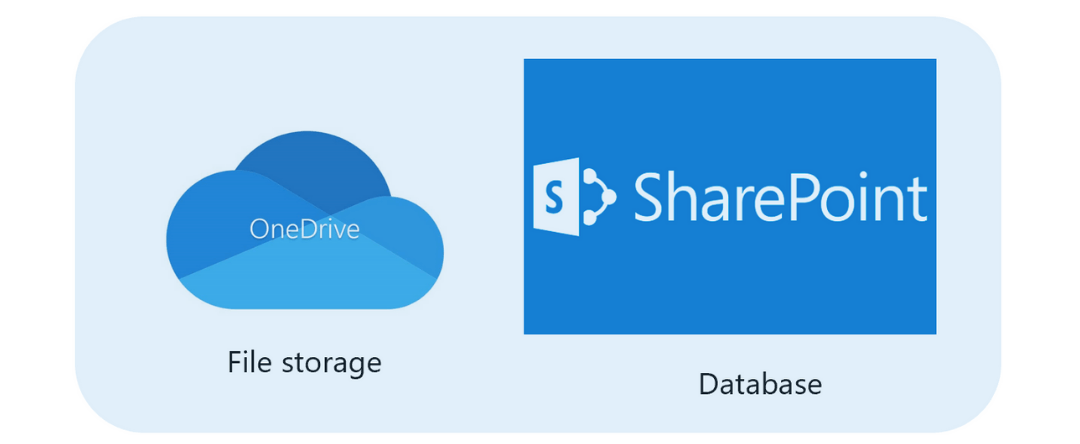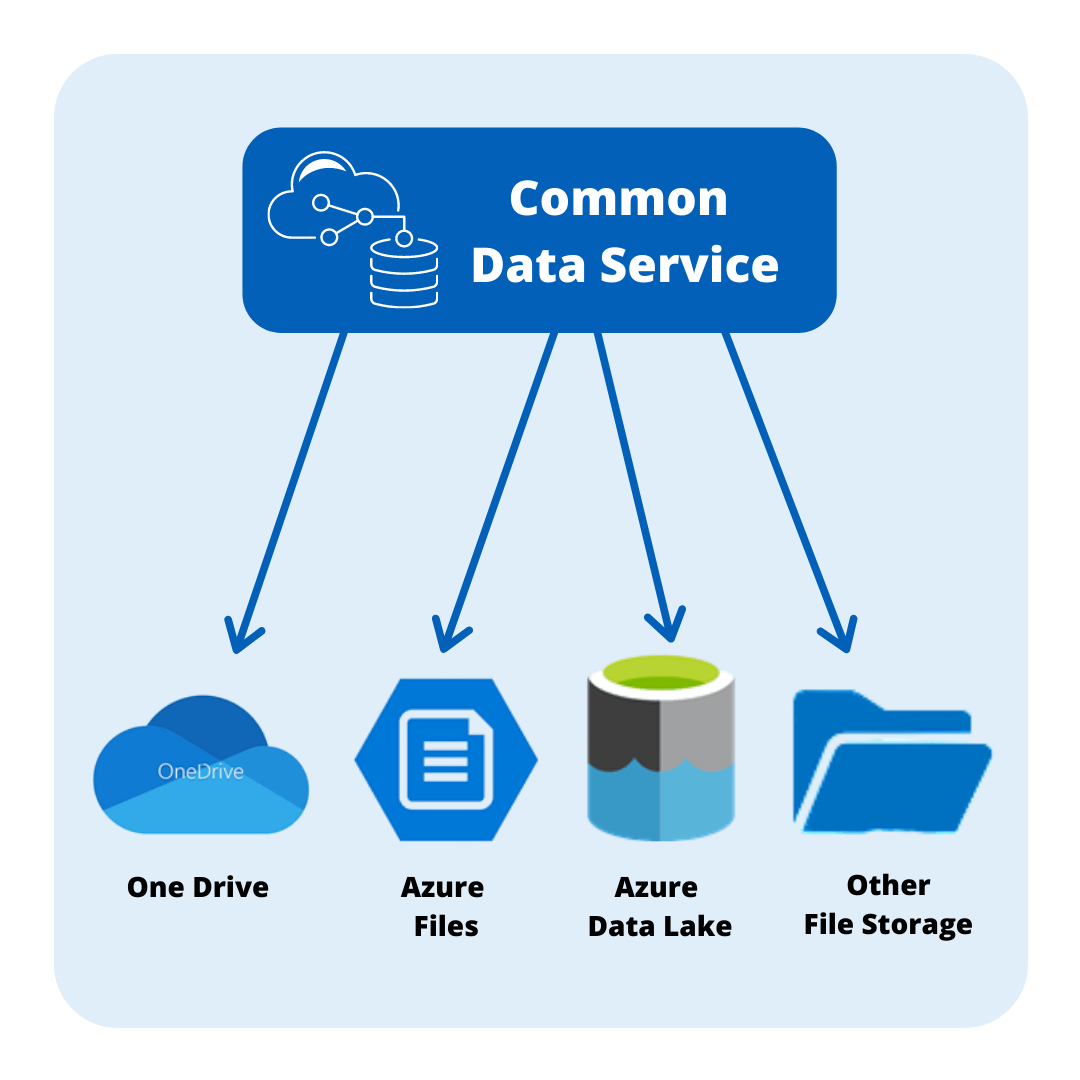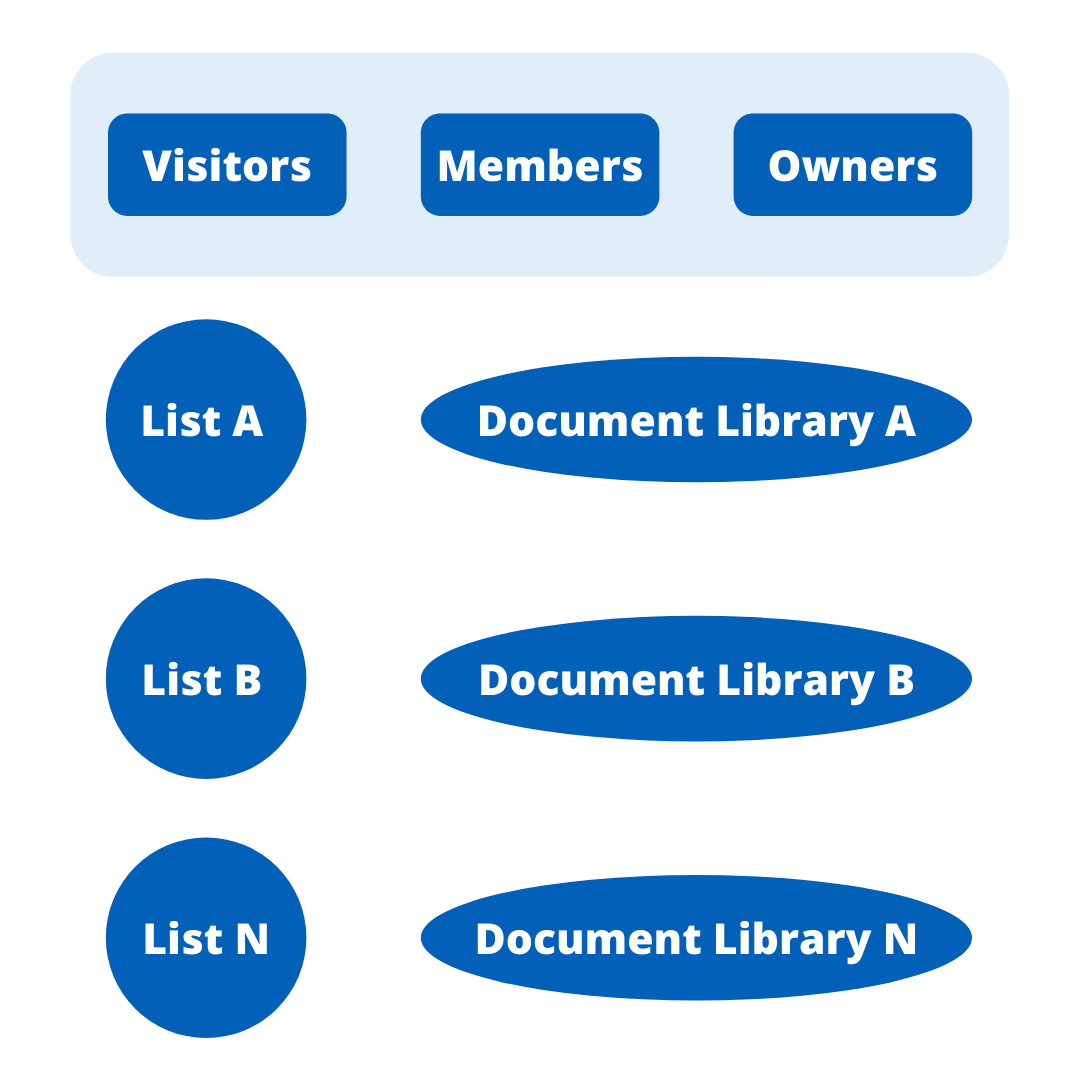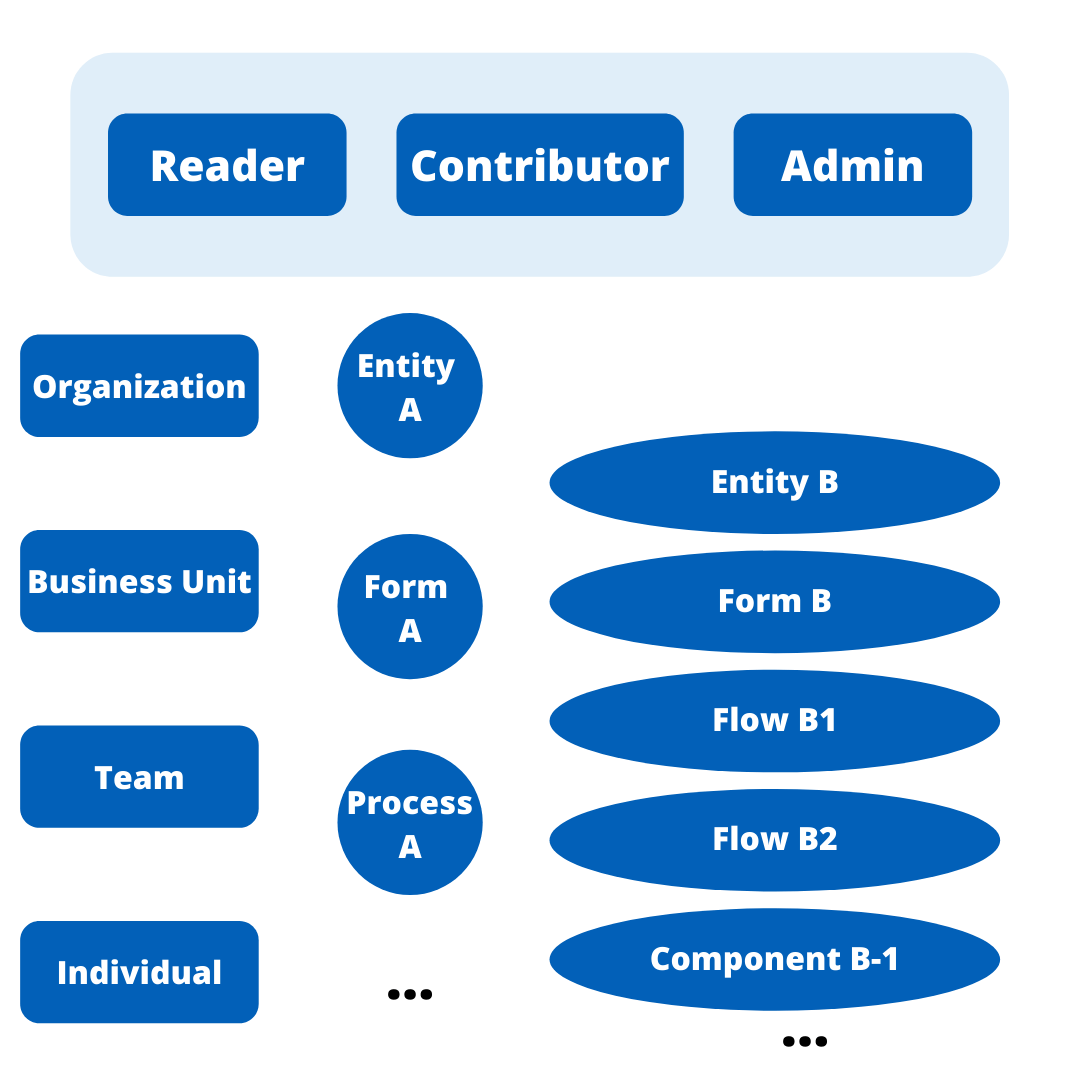Solution Design: SharePoint vs Common Data Service
If you are looking to migrate your data to Microsoft 365 there are two common methods to funnel your data - SharePoint or Common Data Service (CDS).
SharePoint solutions take advantage of lists and libraries. Data is housed, originated, and manipulated entirely within the SharePoint platform.
CDS solutions use both standard and custom entities to collect and house data that is then integrated across the Microsoft 365 platform.
Below we will review a few ways each method is different and what you should look for before making a final decision for your data migration plan.
Time to Market
Level of Effort By Task and Solution
| SharePoint (Teams Site) | Common Data Service (CDS) | |
|---|---|---|
| Create the base (list or entity) | Simple | Simple |
| Customize the base (list columns or entity fields) | Simple | Moderate |
| Integrate data from external data sources | Complex | Simple |
| Customize the OOB forms | Simple | Simple |
| Create views | Simple | Moderate |
| Customize permission | Simple | Moderate |
Integration
Database and Storage
CDS:
The Common Data Service works like a relational database. It does provide separately licensed file storage in 1 GB increments. To store files efficiently it is recommended to use any integration like OneDrive, Azure Files, Blobs, Disks, Data Lake, etc. Keep in mind that security needs to be configured to be in sync with the solution roles and permissions.
Security
CDS:
CDS is enterprise-ready; its robust security model guides the architect to think through the organizational structure before developing and deploying a solution. Every entity is individually secured, and forms can have conditional access that is easy to configure. This approach is more time-consuming to set up, but scales with the evolution of the organization. The robust architecture allows any changes made to the data model to propagate to any level of the organization, entity, form, or view. Dependencies are taken into account and mechanisms to prevent accidental deletion or modification are configured within a few clicks.
Licensing
What Option Works for You?
| SharePoint | Common Data Service (CDS) | |
|---|---|---|
| Time to Market | Quick and Easy | Robust Planning and Set-up |
| Integration | Teams | Dynamics 365 Sales, Marketing, Talent, Fin&Ops, Field Service, Project Operations |
| Database and Storage | Integrated | Separate, effort for synchronizing files and CDS security |
| Security | Simple | Advanced |
| Licensing | Included with most Microsoft Plans | Moderate |
| Best Use Case | Collaborative Team Environments | Highly-controlled long running process environments |